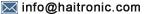HS2710 XY-DJ01 digital display one-way relay module delay power off disconnect trigger delay cycle timing circuit switch DC6-30V
Relay module delay power off and trigger delay cycle timing circuit switch
Timing range: 0.01 second to 9999 minutes The liquid crystal display of this product is very clear, easy to use, and powerful, but please read the operating instructions of this product in detail. It is a very practical product.
Product Highlights:
1. With LCD display, the current mode and parameters are clear at a glance, very clear, simple and practical;
2. Support button trigger control, high and low level trigger, switch value control, support NPN, PNP sensor access, suitable for most occasions;
3. Wide voltage supply (6~30V),Rail installation, very convenient to use;
4. There is a key pause function, with reverse connection protection, reverse connection does not burn;
5. Added sleep mode. After enabling, without any operation for about 5 minutes, the LCD backlight will be automatically turned off; any key to wake up;
6. Different OP, CL, LOP parameters can be set, these parameters are independent of each other and saved separately;
7. All set parameters are automatically saved after power-off。
Operating mode:
P0:After the signal is triggered, the relay is turned on for OP time, and then off; within the OP time, the signal is triggered again invalid
P1: After the signal is triggered, the relay is turned on for OP time and then off; within the OP time, the signal is triggered again to re-timing
P2:After the signal is triggered, the relay is turned on for OP time and then turned off; within the OP time, the signal triggers reset again, the relay is turned off, and the timing stops
P3: After the signal is triggered, the relay is turned off for CL time, and then the relay is turned on;
P4:After the trigger signal is given, the relay is turned on for OP time, the relay is disconnected for CL time, and then the above actions are cycled, the signal is given again in the cycle, the initial state is restored, and the timing is stopped; the number of cycles (LOP) can be set; the cycle ends, keep the relay off ;
P5: Give the trigger signal, after the relay is disconnected from the CL time, the relay will be turned on for OP time, and then cycle the above actions, give the signal again in the cycle, restore the initial state, and stop timing; the number of cycles (LOP) can be set; the cycle ends, keep the relay on ;
P6:After power-on, no trigger signal is needed, the relay is on for OP time, the relay is off for CL time, and the above actions are cycled; the number of cycles (LOP) can be set; the cycle is over, keep the relay off;
P7:There is no need to trigger signal after power-on, the relay is off CL time, the relay is on OP time, and the above actions are cycled; the number of cycles (LOP) can be set; the cycle ends and the relay is kept on;
P8:Signal hold function If there is a trigger signal, the timer is cleared and the relay remains on; when the signal disappears, the relay is disconnected after timing OP; during the timing, there is a signal again, and the timer is clear;
P9:Signal hold function If there is a trigger signal, the timer is cleared and the relay remains off; when the signal disappears, the relay is turned on after timing CL; during the timing, there is another signal, and the timer is cleared;
(P0~P7) mode, short press the pause button, when the system does not trigger the timing, the system starts timing; when the system is already timing, the system pauses timing, the relay is disconnected, and flashes "OUT" as a reminder;
In P8 P9 mode, the pause button on the running interface is used as the trigger signal, and its button function is disabled by short press/long press;
Product parameter:
1: Working voltage: 6-30V power supply
2: Trigger signal source: high level trigger (3.0V~24V), low level trigger (0.0V~0.2V), switch control (passive switch).
3: Output capacity: can control equipment within DC 30v 30A or AC 220v 30A
4: Quiescent current: 15mA Working current: 50-130mA
5: Service life: more than 100,000 times; working temperature: -40-85℃;
6: With optocoupler isolation, enhanced anti-interference ability, industrial-grade circuit board, set parameters are always remembered after power failure.
Timing range
0.01 second (minimum) ~ 9999 minutes (maximum) continuously adjustable
How to choose the timing range:
In the OP/CL parameter modification interface, short press the pause button to select the timing range;
XXXX No decimal point, timing range 1 second~9999 seconds
XXX.X The decimal point is in the tenth place, and the timing range is 0.1 seconds to 999.9 seconds
XX.XX The decimal point is in hundreds, and the timing range 0.01 seconds to 99.99 seconds
X.X.X.X All decimal points are lit, timing range 1 minute to 9999 minutes
For example, if you want to set the OP to 3.2 seconds, move the decimal point to the tens place, and the LCD will display 003.2
Parameter description: OP on time, CL off time, LOP cycle times (1—9999 times, "----" represents infinite cycles)
、parameter settings
a) Enter the setting interface by long pressing the setting button;
b) First set the work mode, the work mode flashes to remind, short press the increase/decrease button to set the work mode;
c) Short press the setting button, select the working mode, and enter the system parameter setting;
d) In the system parameter setting interface, short press the setting button to switch the system parameter to be modified, and short press/long press the increase/decrease button to modify;
(Note: Short press the setting button is invalid in P0~P3/P8/P9 mode);
e) In the OP/CL parameter modification interface, short press the pause button to switch the timing unit (1s/0.1s/0.01s/1min)
f) After setting all parameters, long press the setting button to save the parameter setting and exit the setting interface;