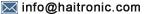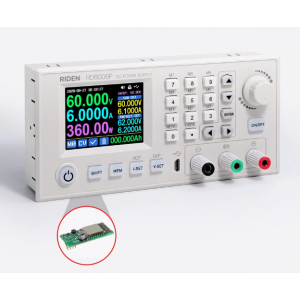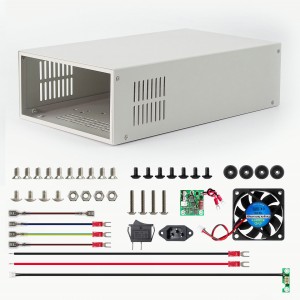Assem Video Link
https://tbm-auth.alicdn.com/e99361edd833010b/NZkSgtgOYIEq8bt9uVS/UWwBoffcq79iIWYocMN_261535931128_hd_hq.mp4?auth_key=1639542869-0-0-8a8c6bf893eb34c8d38bc5e122060596
HS3663 RIDEN® RD6006P RD6006PW USB WiFi DC-DC Voltage Current Step Down Power Supply Module Buck Adjustable Converter 60V 6A - RD6006P/RD6006PW/S400
Description:
Five-digit resolution, more accurate measurement experience
Two-stage step-down design, switch step-down + linear step-down
Display style, switch as you like, more choices, more fun
Display color as you like, support 15 colors to be freely matched
Data storage Support 10 sets of data storage/recall
Product parameters:
Constant voltage and constant current
Directed DC power supply
Model: RD6006P / RD6006P-W
All RD6006P / RD6006P-W instructions and enclosure installation instructions. Download link:
1. RD6006P(W) English operation manual PC software description, application description, APP and PC software download link:
A: Main download link: https://drive.google.com/drive/folders/1nyd7W_JdeQhPLhKdgG_iCRQ3mHZenbIU?usp=share
B: Mediafire: http://www.mediafire.com/folder/tskl6yx99s386/RD6006P
2.AndroidAPP: Download from the file link: https://drive.google.com/drive/folders/1nyd7W_JdeQhPLhKdgG_iCRQ3mHZenbIU?usp=Share, support Android phones 5.0 and above
IOS APP download: search for RDPower download, compatible with IOS10 and above mobile phones
Google Play Android APP download: search for RDPower download, compatible with Android 5.0 and above mobile phones
3.RD6006P and S400 chassis assembly instructions:
https://drive.google.com/drive/folders/1amKj1B2c2w3NYEQjY7_17ouiZIPQoOwp?usp=sharing
4. RD6006P/RD6006P-W test video: https://youtu.be/ZncOU4eSjvk
5. RD6006P video instructions (PC software operation is the same as RD6006)
1.4.2.1 Battery charging function introduction: https://youtu.be/sOmKoUEmjdQ
1.4.2.2 Main page output voltage and current settings: https://youtu.be/KPnXiwCGSFg
1.4.2.3 Fast storage and recall of data group: https://youtu.be/Y4ywGSxDy0M
1.4.2.4 Keyboard lock and unlock: https://youtu.be/UYMcgywKB1Q
1.4.2.5 System configuration: https://youtu.be/ml15mX4u5bE
1.4.2.6 Main page display style configuration: https://youtu.be/od4-CfDeqNU
1.4.2.7 Storage data configuration: https://youtu.be/0sJlwSGW_oc
1.4.2.8 System Information: https://youtu.be/PN8tBhezmtA
2.2 Introduction to Android APP installation: https://youtu.be/BnC9mJ1zevg
2.2.3.3 Android APP operation: https://youtu.be/5AMF8A_KJ3U
3.2 IOS installation and operation: https://youtu.be/Ryy9ko3gqYg
4.1: PC software download and basic operation: https://youtu.be/mjt1RMaah1Y
4.3.5: Firmware update: https://youtu.be/NOoLfDw0DiY
4.3.2: Calibration: https://youtu.be/c9sn1wY2mjE
4.3.6: Logo update: https://youtu.be/vuVhBsohWtsV
1. RD6006P and RD6006P-W, RD6006P-W has WIFIP board, RD6006P does not. RD6006P-W can use a WIFI board to connect to APP, or use a micro USB cable to connect to a software computer. RD6006P does not have a WIFI board, it only supports the micro USB cable to connect to the PC software, and does not support APP. The wifi board is connected to the PC software, which is currently not supported.
Note: WiFi connection is a test function. Due to the poor compatibility of some computers, if you cannot connect to the PC software via WiFi, please ignore this function. For this feature, we do not provide any guarantee or technical support, we will decide whether to retain this feature based on customer feedback.
2. PC software, currently only supports win 7 and above. For apps, it only supports android 5.0 and higher. For APP and PC software, because there may be incompatibility issues, please download it before purchasing. If you can download and install, you can place an order or stop buying. If you fail to test the PC software and APP functions before purchasing and find that all products except PC software or APP can work normally, we refuse to refund.
3. The S400 chassis is only a chassis and does not connect to any power supply, but it is suitable for RD6006P/RD6006P-W and AC-DC 400w 65V switching power supplies. You can purchase them separately to facilitate assembly.
English assembly instructions:
https://drive.google.com/drive/folders/1nyd7W_JdeQhPLhKdgG_iCRQ3mHZenbIU?usp=sharing
S400 assembly video: https://youtu.be/8QxfppCdnmw
Package list: (optional)
1 x RD6006P Digital Control Power Supply
or
1 x RD6006PW Digital Control Power Supply
or
1 x S400 Housing
or
1 x 400W 65V switch power supplies