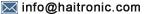HS1206 Display MKS TFT 3.2"
Features:
1.Bed Leveling
Auto Leveling
After the machine assembles with a bed leveling controller, then run leveling on TFT interface.
#The command of auto leveling (G29 is available for Marlin.
While G32 is for Repetier and Smoothieware)
>cfg_auto_leveling_cmd:G28;G29;
Manual Leveling
Manual leveling is good for MB,i3 etc machines. It is available to set 3,4,5 point .
#The point number of manual leveling:(3,4,5 point available)
>cfg_point_number:4
2.Filament Replace
It is easy to replace the filament when it runs out.
You are able to set temperature and the speed of filament in-out on config.
As following:
#the speed of filament replacing(mm/min)
>cfg_filament_change_speed:1200
#the length of filament replacing(mm)
>cfg_filament_change_step:5
#the min temperature of filament replacing
>cfg_filament_limit_temperature:175
3.Print from Breakpoint
TFT has a one of the excellent features is able to print from Breakpoint.
Below is the way to do it.
Firstly, set target temperature of extruder and heated bed, and then preheat.
Secondly, when preheat ready, go home .(Notice: if power off happens during operating printing from breakpoint, please must home .)
Thirdly, move extruder to the breakpoint which is available to set allowable error.
#Breakpoints continued playing Z-axis error setting
>cfg_breakpoint_z_error:0.2
Fourth, click set, and then click Continue(Means Print from Breakpoint).
After that, choose the file you want.
(If you pause the printing, and turn the printer off,
then it will resume to print from the pause point after power on.)
4.Filament Outage Detecting
Connect detecting switch to PB1 of TFT.
Set configuration to trigger low level or high level available.
#the level signal of outage detection module PB1(low level:0; high level:1)
>cfg_PB0_PB1_Level:1
5. Auto off after Print Finishes
Enable this function on config,and take concerted with PWC switch.
#whether set machine auto-off after print finishes(auto-off:1; NO:0)
>cfg_print_finish_close_Machine:0
Package Included:
1x FLSUN® MKS TFT32 Touch Screen