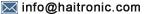HS5810 Type-c to 485 Module OTG to 485
Description
Report Item
1、 Module characteristics
1. We guarantee that all chips are brand new imported industrial grade chips, with ultra long distance transmission up to thousands of kilometers.
2. Equipped with three LED indicator lights: RXD, TXD, and power supply, with serial input protection;
3. The chip has a swing rate driver program to minimize EMI and minimize signal reflections caused by improper terminal matching cables, resulting in an error free signal transmission rate of up to 500Kbps.
4. Receiver input impedance with 1/4 unit load, supports multi machine communication, and allows connection on the bus of up to 128 devices.
5. Industrial grade chips can operate at temperatures ranging from -40 ℃ to+85 ℃.
6. This module can be hot swapped without the signal jamming phenomenon that occurs with other 485 chips during hot swapping.
7. Has a 120 Ω terminal resistance (more stable and reduces error rate when the line length exceeds 200 meters);
8. Using transient suppression TVS 600W diode for better overvoltage protection performance;
9. Using a 10 Ω current to protect the resistor, the SMT design improves the integrity of the 485 signal;
10. RS485 and TTL signals are all wired on one side to ensure signal quality and improve signal integrity;
11. Large area copper laying to prevent signal interference;
12. Supports multiple baud rates: 300/600/1200/2400/4800/9600/19200/38400/57600/115200/230400/460800/921600, etc;
2、 Notes:
For Android phones, please ensure that your model supports OTG function. Currently, more than 90% of mainstream Android phones have OTG function.
2. Provide Android source code and APK files, compiled using the new version of Android Studio, and also provide Eclipse projects. If there is a compilation error, please search for the error keyword yourself. Most of the problems are configuration or Gradle issues, and the project directory must not contain Chinese characters, as it is prone to errors!
3. Use Android serial port debugging tools to test the development board. Simply connect the development board to debug the serial port, eliminating the inconvenience of having to use a computer (available for download on the cloud drive). The coding is adjustable and supports Chinese!